This simple tutorial will show you how to setup the XRPTipbot plugin for OBS. By using this, streamers who use the XRPTipbot will have a Mascot (pop-up) that shows who tipped and the amount that was tipped. If you have any problems with the setup, feel free to contact me on twitter @xelleofreya
First, run your OBS software and select add sources to add a Window Capture.
Create a new source and select OK. In the example below it is titled xrptipbot-obs, but you can title it however you choose.
In the window properties selection, choose "xrptipbot-obs-beta.exe" from your computer. Make sure that you choose "match title, otherwise find window of same executable" in the window match section.
Along with this plugin is the ability to choose your own mascot that will pop-up when someone has tipped. In order to use your own mascot, download a gif, rename it to mascot and place it in the same folder where the .exe is located. Below are some already created mascots.
Default Mascot (No download required)
Download

Download
Download XRPTipBot-OBS
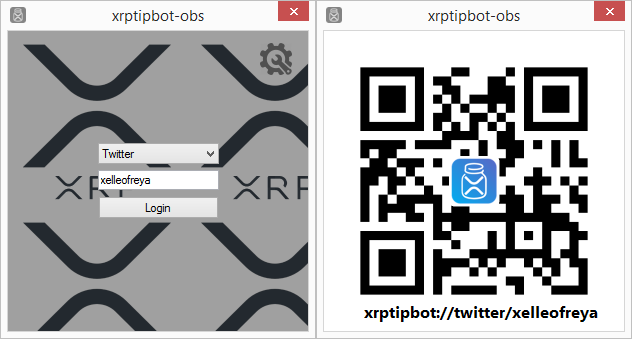






Really cool! For some reason my xrptipbot-obs appears small.
ReplyDeleteSize is locked to 300x300px do you need a higher resolution version. Send me a screenshot if you don't mind.
Delete